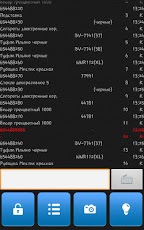ScanCat Beta 1.1.18
Free Version
Publisher Description
Inventory: Simple and complex. Reports. Using bluetooth scaners or camera for scan. Import & export inventory data with files or online. All this and more - ScanCat.ScanCat is a specialized business application that allows to inventory wares in stock and on shop windows quickly, easily and without large equipment costs. This software is perfect for stock-taking of items available and comparing them to the remainder listed in database. Shortages, excesses and other mismatches can be detected on-the-fly. The software is optimized for work with large databases.There are various options for carrying inventory out with our application. You can choose any input method that fits you most:USB-scanner + mobile device;bluetooth-scanner + mobile device;with mobile device built-in camera;manual input of bar codes on mobile device.The application can be used not only with one-dimensional (optical) scanner, but also with 2D image scanner (scans QR-codes) and RFID-scanner.One of the main application advantages is the compatibility with different accounting software — from Excel to the powerful ERP-systems (1C 8 for instance).Advantages:lesser costs (in comparison with special equipment);large databases handling;convenient and easy to use;better mobility, autonomy and possibility to work offline;early mismatches detection (at the scanning stage);inventory results export to popular formats (xls, xml, csv, txt, dbf ) in any convenient way (by email, http, ftp, SOAP, from mobile device to computer, by bluetooth, wi-fi, skype, jabber);allows to continue inventory on other device, using full-functional database export/import;quick report generation.Main features:detailed and categorized database creation with wares descriptions and rest in stock;scanning of any categories of items with bar codes;instant display of item description during the scanning process (price, color, size, picture, etc.);data import/export in popular formats and various ways;intermediate reports generation and export;custom representation of scanned items list;bar codes database searching and filtering;allows to add a comment or picture for the item scanned;allows to define import templates;detailed scanning history (time and date, current number, bar code input method);highly customizable (interface, type size, highlight, sound and vibrosignals, softkey blocking);sound error notifications (e.g. for unpurposed rescanning);data encryption for security.Warning: English — a simple translation!You can help translate the app into your language. Email us at ScanCat@dineva.net/////////////////////////////////////////////////////////The application is under active development, so please forgive us for any errors.If you have any questions, suggestions to improve the functionality — please contact us at ScanCat@dineva.net/////////////////////////////////////////////////////////Keywords: accounting, balance, bar code, barcode, counting, database, goods, inventory, management, material, scan, scanner, shortages, overages, stock, stocktaking, store, terminal, warehouse
About ScanCat Beta
ScanCat Beta is a free app for Android published in the Other list of apps, part of Business.
The company that develops ScanCat Beta is DiNeVa. The latest version released by its developer is 1.1.18. This app was rated by 1 users of our site and has an average rating of 3.0.
To install ScanCat Beta on your Android device, just click the green Continue To App button above to start the installation process. The app is listed on our website since 2013-06-20 and was downloaded 40 times. We have already checked if the download link is safe, however for your own protection we recommend that you scan the downloaded app with your antivirus. Your antivirus may detect the ScanCat Beta as malware as malware if the download link to com.dineva.net.scancat is broken.
How to install ScanCat Beta on your Android device:
- Click on the Continue To App button on our website. This will redirect you to Google Play.
- Once the ScanCat Beta is shown in the Google Play listing of your Android device, you can start its download and installation. Tap on the Install button located below the search bar and to the right of the app icon.
- A pop-up window with the permissions required by ScanCat Beta will be shown. Click on Accept to continue the process.
- ScanCat Beta will be downloaded onto your device, displaying a progress. Once the download completes, the installation will start and you'll get a notification after the installation is finished.